Simplify cookie compliance with our seamless solution tailored for Webflow. Keep your site
compliant with privacy regulations like GDPR and CCPA without hassle.
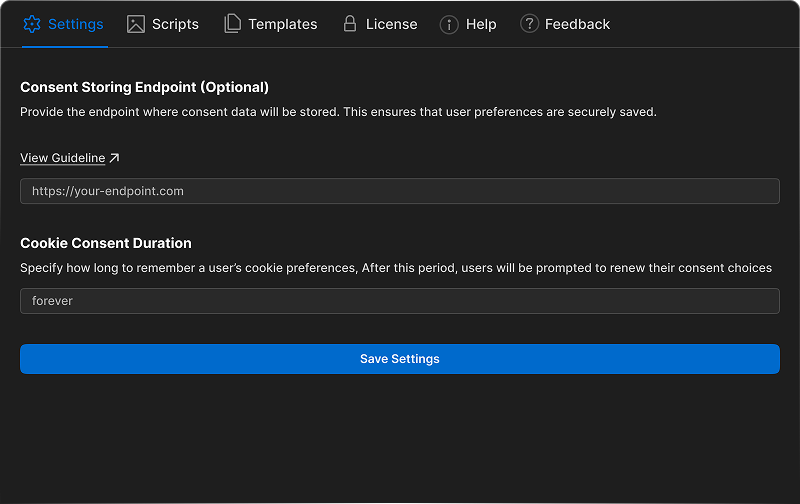
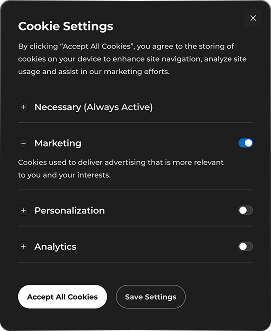
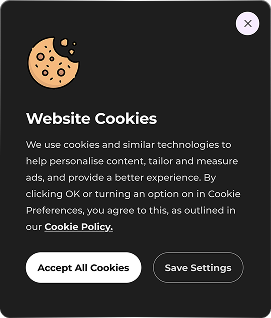
Simplify cookie compliance with our seamless solution tailored for Webflow. Keep your site compliant with privacy regulations like GDPR and CCPA without hassle.
Take control of your website's cookies with customizable
banners, consent options, and automatic blocking of
non-essential cookies. Built for Webflow, our app ensures
your site stays secure, user-friendly, and compliant with
the latest data privacy regulations.
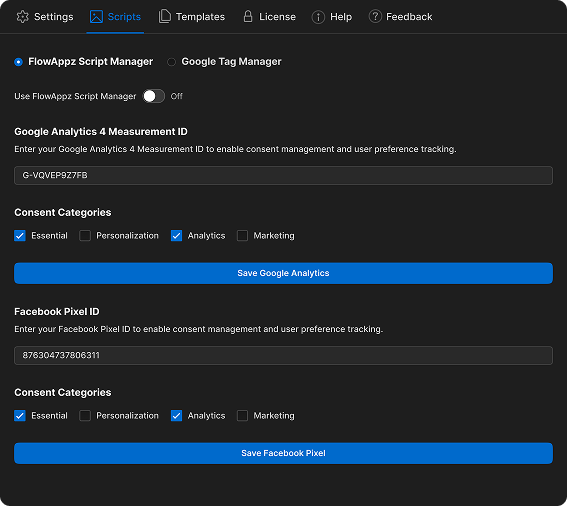
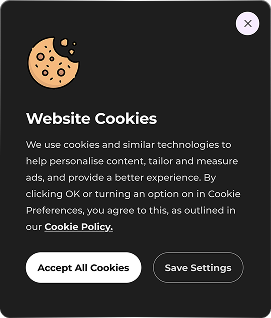
Choose the plan that works best for your business
Features
Choose the plan that works best for your business
Features
Choose the plan that works best for your business
Features